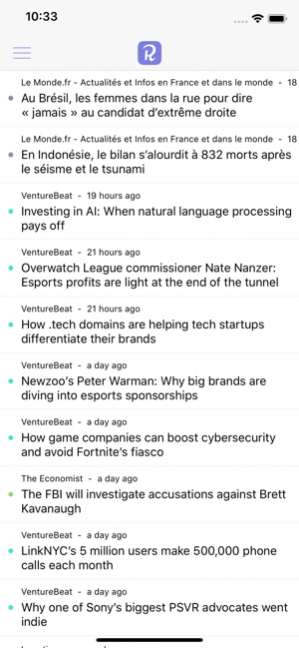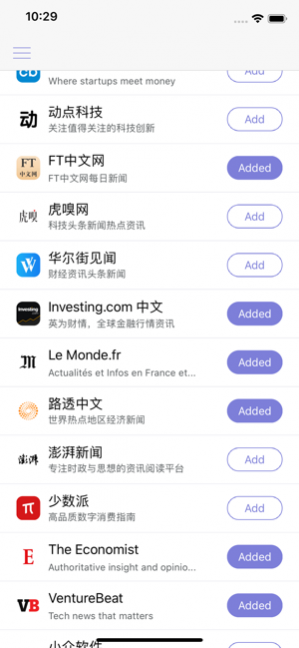Reedr - The News Reader (RSS) 2.7
Paid Version
Publisher Description
The refined RSS Reader that you will love
Reedr is a pure RSS reader that doesn't track your activities, you can use it to customize your reading experience while staying anonymous.
- Read all your news feeds in one place with chronological order;
- Support RSS v2.0 and Atom v1.0 formats;
- Discover interesting contents and easily subscribe to them;
- Submit your feeds for others to subscribe, if you wish;
- Manually subscribe to any feed according to your preferences;
- Save important feeds to manage your knowledge;
- Several filter mechanisms that help you blocking unwanted contents and ad tracking services in order to protect privacy;
- Different ways to browse news content, such as Mobile Safari, Reedr internal view with Reader Mode, and third parties browsers.
Reedr is especially useful for those who care about their reading privacy, and those who are looking for a way to stay informed in an efficient way while dealing with daily infobesity.
Apr 18, 2019 Version 2.7
- Much better compatibility with some non standard feeds from third parties;
- Discover section is now multilingual;
- Added French localization.
About Reedr - The News Reader (RSS)
Reedr - The News Reader (RSS) is a paid app for iOS published in the Newsgroup Clients list of apps, part of Communications.
The company that develops Reedr - The News Reader (RSS) is Truewhoo Network Technology. The latest version released by its developer is 2.7.
To install Reedr - The News Reader (RSS) on your iOS device, just click the green Continue To App button above to start the installation process. The app is listed on our website since 2019-04-18 and was downloaded 3 times. We have already checked if the download link is safe, however for your own protection we recommend that you scan the downloaded app with your antivirus. Your antivirus may detect the Reedr - The News Reader (RSS) as malware if the download link is broken.
How to install Reedr - The News Reader (RSS) on your iOS device:
- Click on the Continue To App button on our website. This will redirect you to the App Store.
- Once the Reedr - The News Reader (RSS) is shown in the iTunes listing of your iOS device, you can start its download and installation. Tap on the GET button to the right of the app to start downloading it.
- If you are not logged-in the iOS appstore app, you'll be prompted for your your Apple ID and/or password.
- After Reedr - The News Reader (RSS) is downloaded, you'll see an INSTALL button to the right. Tap on it to start the actual installation of the iOS app.
- Once installation is finished you can tap on the OPEN button to start it. Its icon will also be added to your device home screen.